Hello dear colleagues.
In this article I want to show you how to install GSR Meter program and set it up to work with Wi-Fi e-meters Theta-Meter at iOS devices (iPad, iPhone, iPod).
Start App Store program at your iPad, iPhone or iPod. Type in the search line "gsr meter" and tap at the button "Search". As a result will be found 2 programs - free and paid. You can choose free version. I will show how to work full version. For free version set up actions are the same .
Run GSR Meter program.
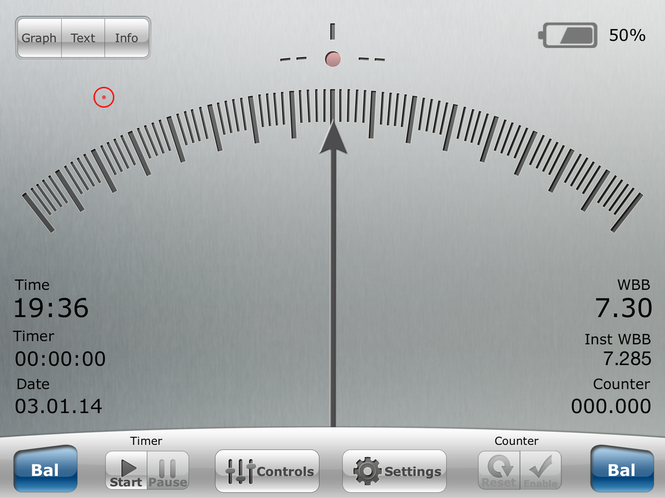
What is WBB, why it is 7.3 and how to handle this?
WBB - Wheatstone Bridge Balance. A Wheatstone bridge is an electrical circuit used to measure an unknown electrical resistance, you can read about this here.
This program is called GSR Meter. E-meter is a special case of GSR Meter used for auditing in Dianetics and Scientology, as well as for processing in the other practices. If you want to get e-meter from GSR Meter then you need to get into the settings and adjust them to the standards of e-meters.
Tap at the button "Settings".
In menu Hardware choose Stress Meter Wi-Fi.
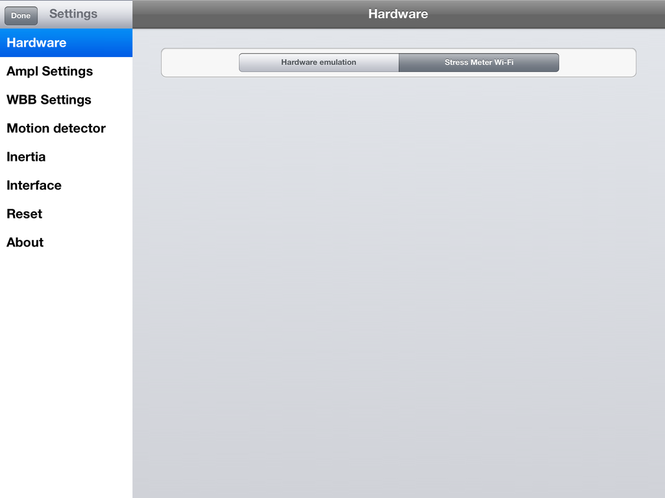
Menu Ampl Settings. Change Ampl name from Ampl to Sens, and Max Ampl rise up to 32:
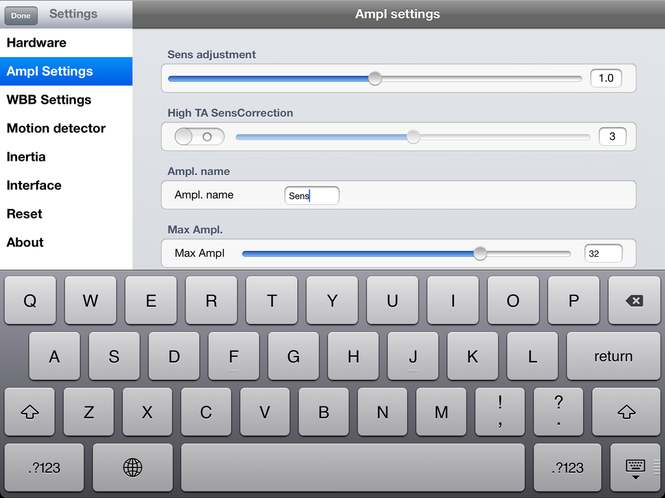
Then go to WBB Settings.
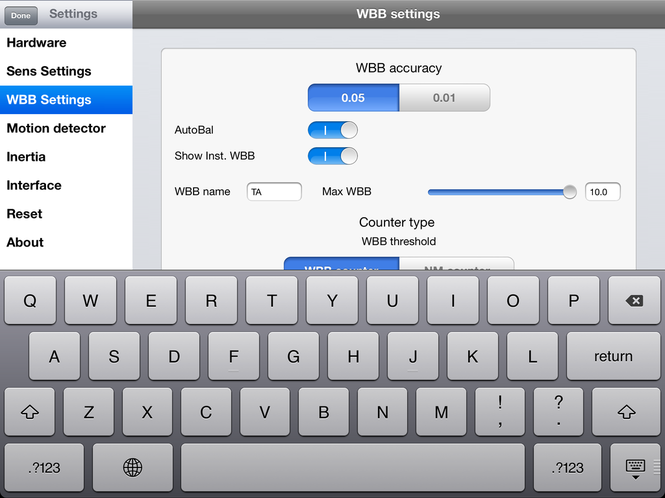
Change Max WBB slider from 10 to 6.5 , and WBB name change to TA:
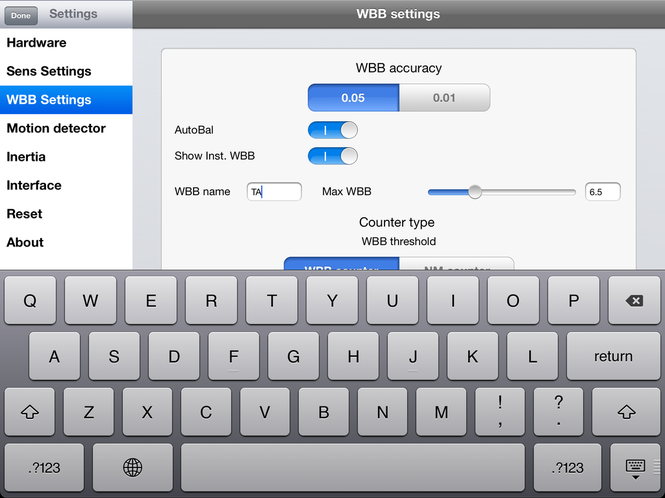
Then go to Interface menu, change Basic dial to Advanced dial.
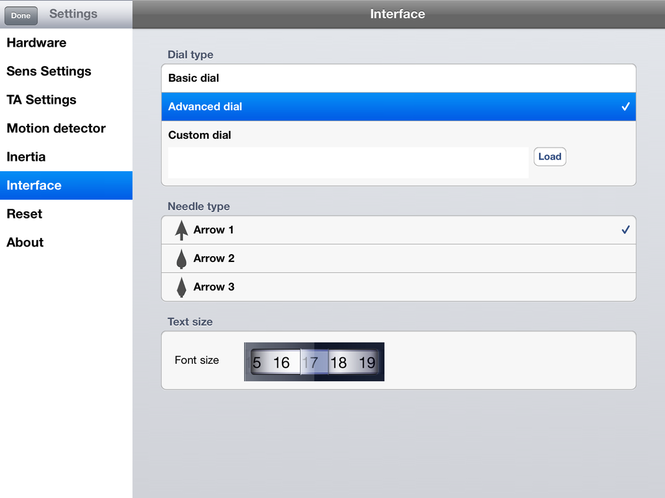
Press button "Done". If e-meter was connected via Wi-Fi to your iPad (iPhone or iPod) on the screen you will see the following.
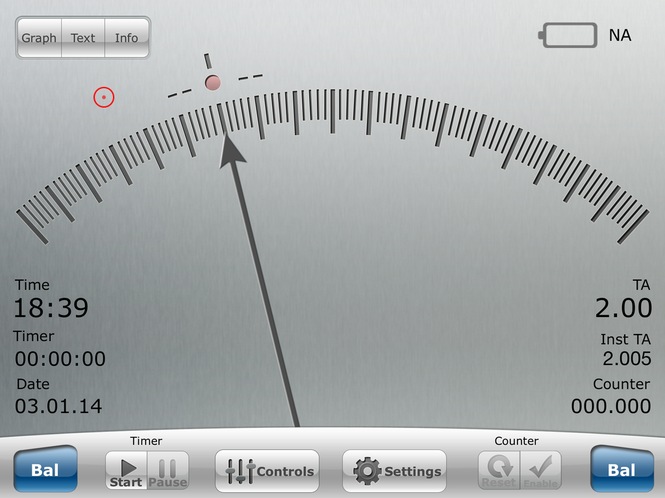
Looks like e-meter? Yes, now you can start a session.
Have a good session!
Mikhail Fedorov
