Hello dear colleagues.
Today I want to show you Theta-Meter e-meter porgram in a web browser.
Today I want to show you Theta-Meter e-meter porgram in a web browser.
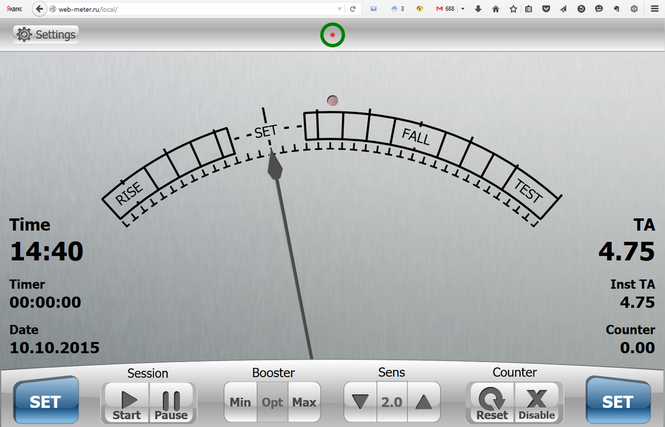
First of all I want to answer to the main question - why we make this program?
There are no any mystery. The main stream of software development now moves into the network, and we also follow this trend. We present a Theta-Meter e-meter program, which is written to show you modern standards for web programming. This is a real web-meter for the popular browsers - Chrome , Firefox, Opera and Microsoft Edge.
How it works? At user's computer we run a small program that receives data from the E-meter and transmits them to the web browser. We have used the best of what we have now - a team of experienced programmers, modern design from the best designers, a user-friendly interface of the program, we spent years of experiments in this area and the most modern programming techniques.
As always Theta-Meter e-meter users are at the peak of technological progress, being able to enjoy the latest software developments!
Now let's see how this web-meter works.
Would you like to try it?
Windows
1. Connect your USB Theta-Meter to your PC or notebook USB port.
2. Download Web server program. Here
3. Start this Web server program.
4. Go to http://web-meter.ru/local/
2. Download Web server program. Here
3. Start this Web server program.
4. Go to http://web-meter.ru/local/
Mac OS X
1. Connect USB Theta-Meter e-meter to USB port of your Mac.
2. Download Web server program. Here
3. Start the Web server program. Click at downloaded program file and make a left mouse click on the program name or tap with two fingers simultaneously on the program file. A menu appears in which select "Run." You will see a folder with program, go to the folder and run the program.
4. Go to http://web-meter.ru/local/
2. Download Web server program. Here
3. Start the Web server program. Click at downloaded program file and make a left mouse click on the program name or tap with two fingers simultaneously on the program file. A menu appears in which select "Run." You will see a folder with program, go to the folder and run the program.
4. Go to http://web-meter.ru/local/
This program does not work in Safari browser, please use Chrome, Firefox or Opera.
Linux
Download the program. Here
You are expirience user, so you know what to do further. :)
Have a good sessions!
Please write to me if there will ba any questions.
Thanks to Google translate service to help in translation.
Mikhail Fedorov
And Theta-Meter developers team
